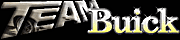You have lost your password...
You have tried to log in and found yourself on this screen or simply clicked on
"Forgot your password?":
You enter your email address and when you get the email you find an awful password which is very difficult to enter correctly. The best way to use these passwords is to "copy and paste" them. Highlight the password in the email with a quick double click or by clicking on the beginning and dragging your cursor over the password, then hold your Ctrl key down and click on the C key. Then go to the log in box where you want the password, click on it, then again hold the Ctrl key down and click on the V key.
Hopefully you are now logged in. The time has come to do away with that awful password and return it to something you like! Look near the top/right of the page and find your "Username". Click on your username and it will bring up a menu as shown below. Click on "Password and security".
You will find yourself on a page where you can once again enter that awful password, then enter a password with you find more comfortable to use. You will have to confirm the password then click "Save", and you are done
If all this fails , you can use the "Contact us" link at the bottom of the page and ask for help. Please include your "handle" and any old email address you may have.
, you can use the "Contact us" link at the bottom of the page and ask for help. Please include your "handle" and any old email address you may have.
You have tried to log in and found yourself on this screen or simply clicked on
"Forgot your password?":
You enter your email address and when you get the email you find an awful password which is very difficult to enter correctly. The best way to use these passwords is to "copy and paste" them. Highlight the password in the email with a quick double click or by clicking on the beginning and dragging your cursor over the password, then hold your Ctrl key down and click on the C key. Then go to the log in box where you want the password, click on it, then again hold the Ctrl key down and click on the V key.
Hopefully you are now logged in. The time has come to do away with that awful password and return it to something you like! Look near the top/right of the page and find your "Username". Click on your username and it will bring up a menu as shown below. Click on "Password and security".
You will find yourself on a page where you can once again enter that awful password, then enter a password with you find more comfortable to use. You will have to confirm the password then click "Save", and you are done
If all this fails
Last edited by a moderator: