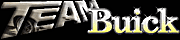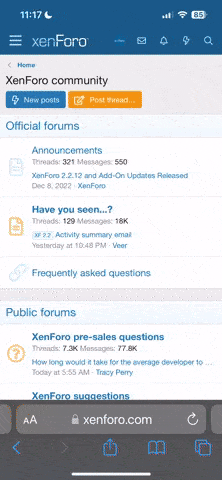You are using an out of date browser. It may not display this or other websites correctly.
You should upgrade or use an alternative browser.
You should upgrade or use an alternative browser.
Problem in the reference section
- Thread starter Chris K
- Start date
you need to tell Bob *which* specific link in Reference is a problem. i'm not having any issues getting to the page or to the first couple of links on the page.
http://www.teambuick.com/reference/index.php
http://www.teambuick.com/reference/index.php
Can you describe where you are going? I assume you have gone into the reference section and loaded that page?
http://www.teambuick.com/reference/index.php
Then which link, and so on?
http://www.teambuick.com/reference/index.php
Then which link, and so on?
the only place i even see an option for "Open" is on the Quick Links pull down in the top bar. and that's for "Open Contacts Popup". which, if you don't have any people assigned as contacts will probably error out.
the Quick Links pull down doesn't have anything to do with the "Reference!" button though. it just happens to be aligned mostly underneath it.
either left click your mouse directly on top of the "Reference!" box ( which will navigate your current page to the Ref page )
OR
right click your mouse directly on directly on top of the "Reference!" box ( which will open a new tab or window to the Ref page ) and choose one of the 'open' options in that. whatever the specific options shown when you right click will probably depend on what software ( Internet Explorer, Firefox, Chrome, etc ) you're using to browse with.
the Quick Links pull down doesn't have anything to do with the "Reference!" button though. it just happens to be aligned mostly underneath it.
either left click your mouse directly on top of the "Reference!" box ( which will navigate your current page to the Ref page )
OR
right click your mouse directly on directly on top of the "Reference!" box ( which will open a new tab or window to the Ref page ) and choose one of the 'open' options in that. whatever the specific options shown when you right click will probably depend on what software ( Internet Explorer, Firefox, Chrome, etc ) you're using to browse with.