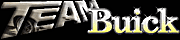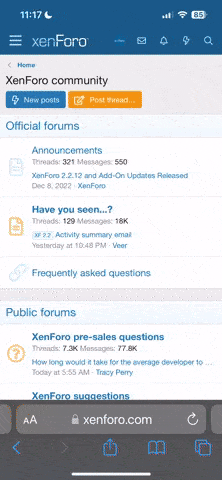Previously had problems with Username and Password entries. For some reason had to reset password couple times and each time was reset and saved I was unable to use password again so had to reset. Seem to have figured that part out as I've logged on and off couple times now.
However, problem I'm having now is it seems to automaticly Log me off after a while. I lost and had to re type my response to my initial posting several times as when I went to post my comment I was logged off and prompt for username and password came up again. Not only did I lose the post but the password didn't work first few times but now still having problem being logged out without trying to be logged out. Just spent some great time in your resources section reviewing the much needed A/C info which I found very valuable, however it logged me out again.
Want to first thank you all for the A/C info but also any recommendation on what I may be doing wrong to just be Logged Off. Is there a time frame that automaticly logs me off or something in my settings I can do to change this?
However, problem I'm having now is it seems to automaticly Log me off after a while. I lost and had to re type my response to my initial posting several times as when I went to post my comment I was logged off and prompt for username and password came up again. Not only did I lose the post but the password didn't work first few times but now still having problem being logged out without trying to be logged out. Just spent some great time in your resources section reviewing the much needed A/C info which I found very valuable, however it logged me out again.
Want to first thank you all for the A/C info but also any recommendation on what I may be doing wrong to just be Logged Off. Is there a time frame that automaticly logs me off or something in my settings I can do to change this?