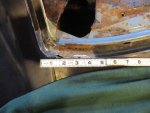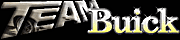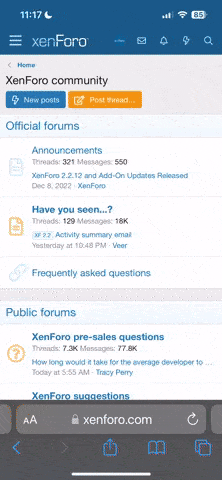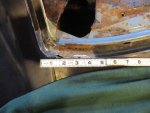Excellent! Assuming (!) you can get your pics from your phone or a camera to a filing system, its a breeze. Just to keep my 3-400 pics a month in order, I name the file(s)2019 DECEMBER, for instance. The easiest way to get there is go to the lower left corner of the screen an find the MS icon. Click on that and youll get a task window pop up. I go to the top of that with 3 little horizontal bars and click that. The pane will change to pictures, camera etc etc. Choose pictures. Add the pics to the file of choice.
So now you have all these pics that are probably bigger than 1 mgb each. If you hover over the pic in the file with the cursor, it will tell you the pic size.
Since I am on a Microsoft OS, I click on the pic, then right click and youll get a drop down. OPEN WITH PAINT for basics. PAINT 3D is more like ADOBE photoshop.
Another window should pop up with a GIANT picture. Go to the top left of that pane and click on "RESIZE" If you get a 100 thats the full actual size. I clear it and put in 30, as in 30%. One dimension changes both the height and the width. Click OK. Then go back to the top left again and click
"SAVE AS". Find your 2019 DECEMBER file and rename it as z1... Right now for december I am up to about z100. The next time you do this, the new SAVE AS will be z2, z3, z4, etc.
Make your post and at the bottom will be "ATTACH FILES". Click on that and that should get you back to the december file. Click on z1 and ad to the post. Youre now done.
Some forums only allow 3 pics per post, others are 5, some go as many as 10. Practice a few times and youll get it. Heres some pics of todays headliner removal... Bill